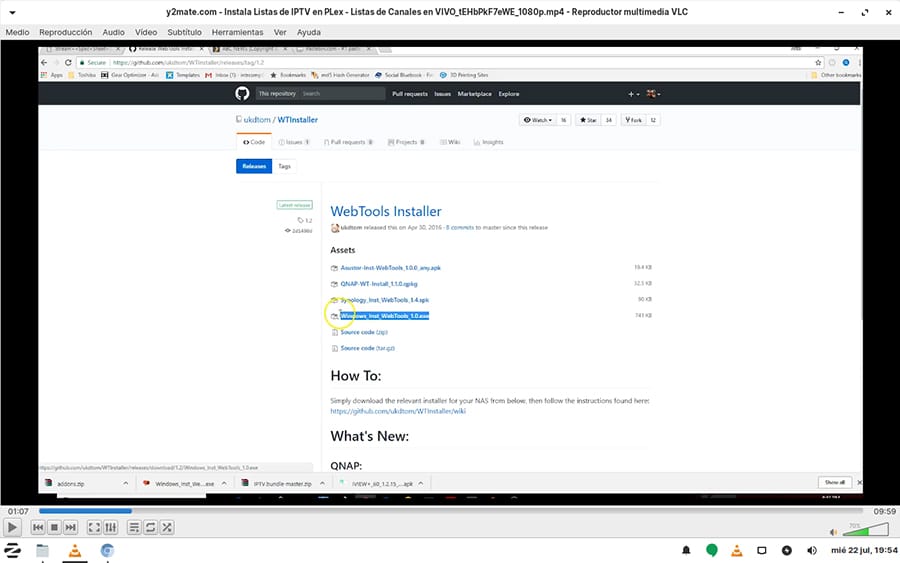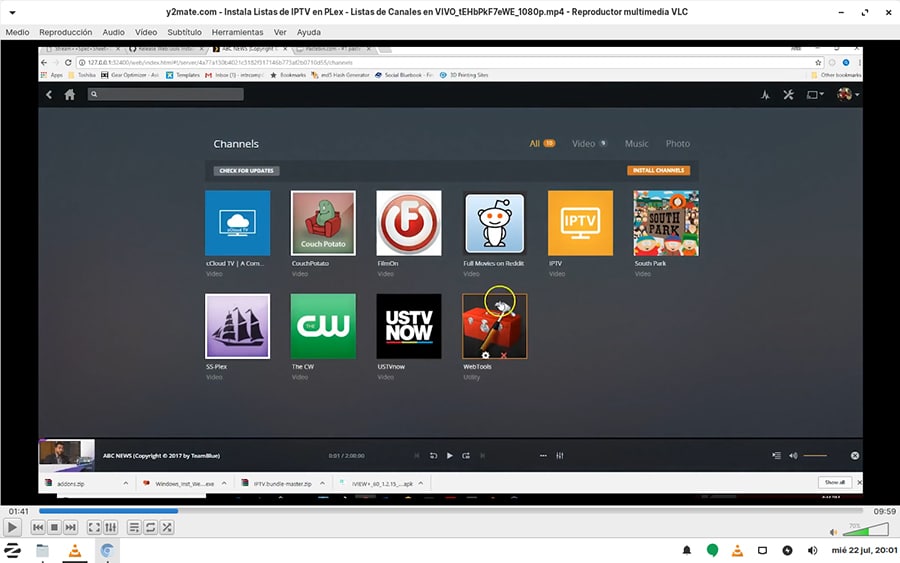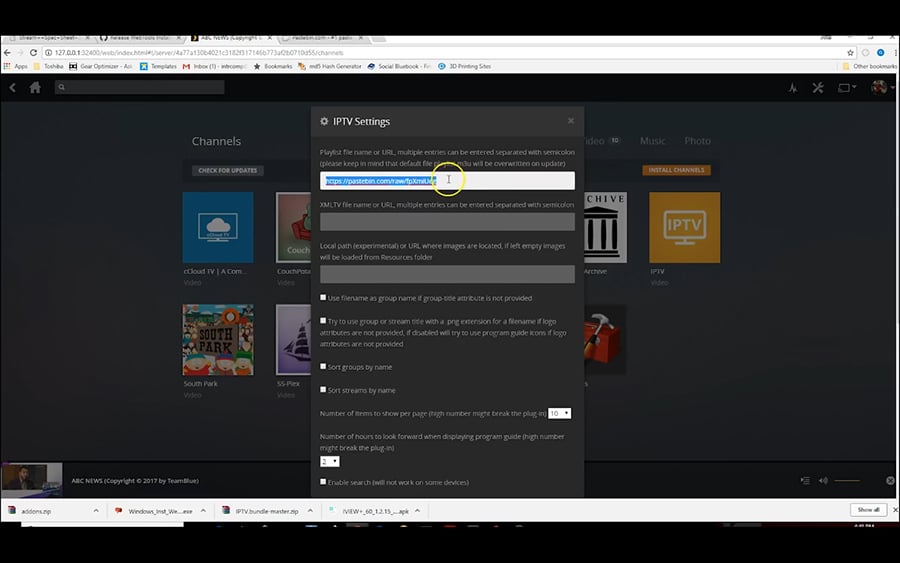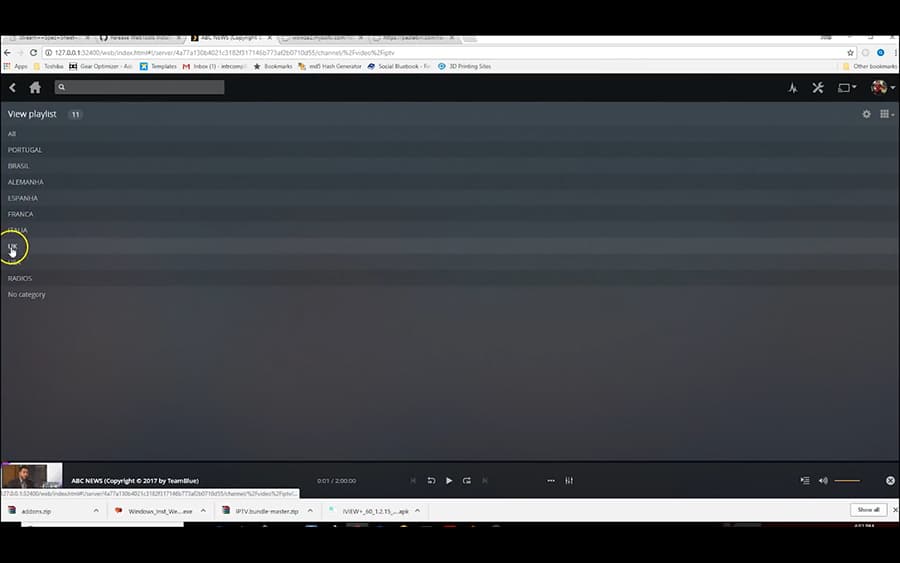Do you want to turn your computer into a multimedia center to end boredom? Then you must know about Plex. An amazing application that will turn your computer into the best playlist player M3U.
In this post we will take you to know Plex: what it is, how it works, how to have access to this multimedia center and the best, you will learn how to upload your list M3U and thus be able to watch your favorite channels, series and movies from the comfort of your sofa.
What is Plex?
It is an application with which you can have the best entertainment available to your computer and you can also link it with other devices such as mobile phones with Android and iOS technology, SmartrTV televisions and world platforms such as Windows, GNU / Linux and macOS, as well as the PlayStation and Xbox consoles.
Plex is perfectly compatible with almost all audio and video formats available so far. Likewise, you can relatively organize all the content in different categories so that you can more easily locate the content of your choice.
In the same way, it will allow you to sort the information according to the type of file; videos, photos and music. And if you connect remotely, you can access without having to worry about security, since with Plex all the connections you make will be encrypted.
Apart, you can connect with other channels that have online transmissions and that you can store so that you have them available at all times. The storage limit is restricted based on the amount of storage space you have on your hard drive.
How does Plex work?
Being a multimedia player application, what it does is access your local files or streaming lists available in your account and play them both on your computer and on different devices, and broadcast them on a local network or over the internet.
Most viewed: latin iptv list m3u
To use it, you simply have to download the program from "Plex media server" both on your computer and on your devices to be synchronized. Then you must log in with your username, which you must create on the official page of the same application.
How to add lists M3U in Plex 2022?
Next we will see how we can add our IPTV channel lists M3U to the “Plex” application. It is an operation that requires a little work and patience but is not impossible to perform.
1.- First we must have the WebTools installed and to get it you just have to do click. Once there we click where it says "Windows_Inst ..." as in the image.
Then we proceed to install it as we normally install our programs in Windows.
2.- To execute it, we must open our Plex session and click on "Channels", which is right at the bottom of the left menu.
3.- We click on WebTools and two IP addresses will appear on the next page. The second is the one we are going to work with.
4.- In a new blank page, we write that IP address and we give it enter. A new window will be displayed to enter the access data. In this case, the access data is the same for our Plex account.
5.- Upon entering, we go to the left panel and click where it says "UAS". A new page will open, we go to the right panel until the button that says "video" and finally we look for the plug-in "IPTV".
We click where in “Install” and it will be shaded green automatically. Every so often you must enter and click where it says "Update" to keep it updated.
6.- We close this window and go back to Plex. We're going to "Home", then again to "Channels" and we will see that the icon appears "IPTV".
Hovering the mouse over this section will appear two icons, we are going to enter "Settings" and in the first writing box we will insert the web address of the list that we want to load.
Remember that for the system to recognize it, this list must be available with the extension “.m3u". Now we go to the end of the configuration window and save by clicking on "Save".
7.- Here, we must click on the icon "IPTV”And the lists or categories that we have created will appear in the next window.
We select one and then in the next window, we will see the channels that are available in the list.
Not all channels will always be available or they are not free either, so it is recommended that you always create your own lists.
But don't worry, we have a super complete entry where we will explain how to create an IPTV list quickly and easily.
How to install Plex?
You must first go to the official website through this link and download the program according to your operating system or device. Follow the instructions provided by the page, you will discover that it is very fast and easy.
Once downloaded, you just have to locate the file and start the installation process as you normally do for another program according to the procedure of your operating system. And finally we open the already installed program.
The application interface, in this case, will not run like other programs, but will open in the browser that we have installed by default. In this case, We recommend keeping your browser updated to the most recent version.
Once the interface is open, you proceed to enter with your username and password. In case you do not have the user created, you can create it in this same interface by clicking on the option "Check in" that you will find in the end.
Once inside, we will proceed to make the boot configuration and the first thing will be the server. To do this, you must go to the tab "Name" which will redirect you to a menu in which you will write the name that you will give to your Plex server. Now press "Following".
We will immediately pass to the step of "Media Library" which is where you will manage and edit all your playback libraries.
By default, you will see two options for photos and music. You must create the others that you require by clicking on "Add library".
A tab is displayed in which you must choose the type of library and assign it a name (on the left, there is the option to "Add folders").
Here you can select up to more than one folder where you have the multimedia content to add.
Now you just have to go to the other devices where you will also want to enjoy Plex services and download the application from the official website or from the online store that your device offers you.
Once you download the program, you just have to log in with the username and password that you created previously and that's it.. You can start enjoying the content anytime and anywhere you are.
Now we just have to add the lists M3U that we like the most to expand the entertainment experience that the application offers us. Remember that Plex also works as a Streaming content player.
You may also like

Best Lists M3U for IPTV in Spain 2022

Best Lists M3U Latino 2022

How to Create Lists M3U for Kodi

How to view lists M3U on roku

How to add lists M3U in OTTPlayer

How to view lists M3U in VLC