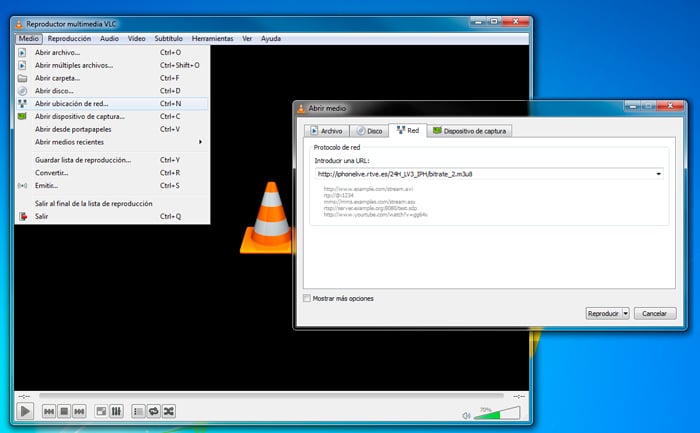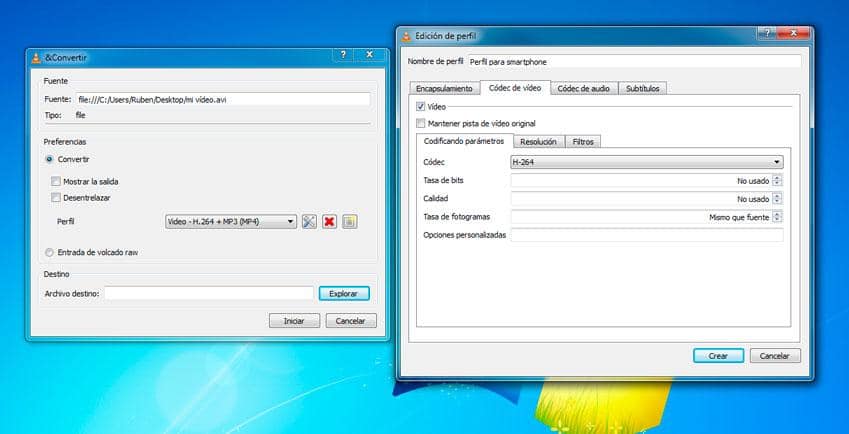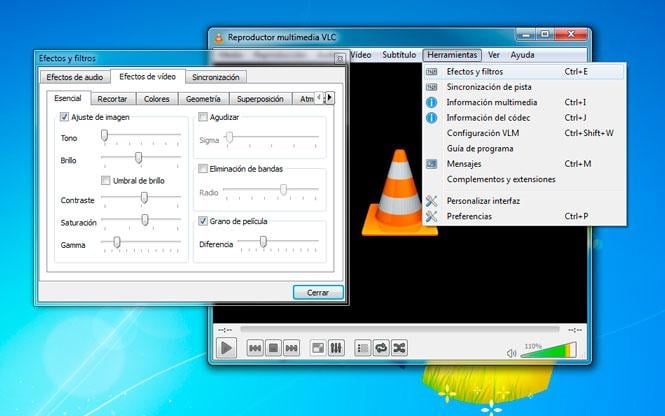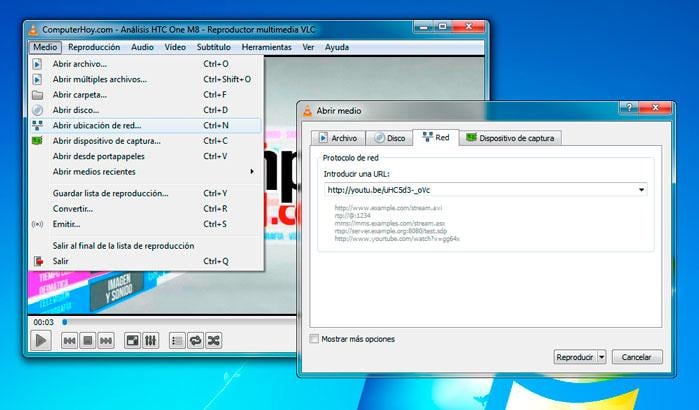VLC for a long time, has been the most complete multimedia content player that can exist, that has made it so popular and with billions of downloads.
In this article you will delve into the magical world of entertainment that only VLC Media Player can offer you and how it will help you view your lists M3U o create IPTV lists.
What is VLC Media Player?
Developed by the “Video LAN” project we have the VLC Media Player multimedia player and framework. It is a free and open source multiplatform feature programIn other words, it can be downloaded and installed on any computer operating system.
this player is capable of playing almost any popular video and audio format, including streaming, without forcing us to install any other external codec or additional plug-in. It is this versatility one of the reasons that has placed it in the number one of downloads.
To enjoy a complete experience you will not have to do anything else, just download and install the program, and it will be available to you at any time.
You do not need to create access data, much less pay a penny, since the application is 100% free.
How to use VLC to view IPTV lists
To enjoy all the entertainment offered by the channels, series and movies provided by the lists M3U, we must add it to the player. The question is how do we do it?
First, initialize VLC Media Player and pull down the "View" menu and click on Playlist. You can also use the CTRL + L key combination to get the same result.
Then drag the file from the playlist to the box "VLC Media Player Playlist" and this will be added automatically. Then, double click on it and all the channels contained in the list will be displayed.
Now, if you don't have a text file M3U to add to the player, you don't have to worry, there is another way to add the lists M3U to the computer.
You must go to the media path> open network location. And in the box "Enter a URL" write the web address where the list is located and give it play.
Always remember that some channels periodically change their URL, so some of them may not be displayed correctly and you will have to update the list.
Little known secrets of VLC Media Player
The developers of VLC Media Player have not only thought of creating a simple multimedia player, but they have incorporated many other functions and many unknown by users.
Let's see those secret tricks that we can take advantage of VLC Media Player.
Multimedia format converter
With this player you will not only be able to play all known file types, but you will also be able to convert them without having to resort to external software. Follow the path media> convert or use the keyboard command (Control + R).
Play incomplete and compressed files
Yes! You will be able to play a file even if it is not completely downloaded. This is very useful if, for example, you are downloading a file and you are not sure of the image and sound quality.
Apply filters and effects to your video
With this little known feature, you can edit the images or videos you are playing with different filters. You can also equalize the sound and improve it.
Plays content in streaming format (lists M3U IPTV)
You can play and store any playlist in M3U on any device that has the VLC application installed.
View and download YouTube videos
What did you not know about this feature. You are right, with VLC you can watch and download any video that is available on YouTube.
Other characteristics
You will be able to listen and download podcasts and music from the Internet, play web radio, capture the work desk, add the logo to your videos and by means of remote control you will be able to monitor the available information.
You may also like

Best Lists M3U for IPTV in Spain 2022

Best Lists M3U Latino 2022

How to Create Lists M3U for Kodi

How to view lists M3U on roku

How to add lists M3U on Plex

How to add lists M3U in OTTPlayer