
If you are wondering What is it m3u8, this article explains everything you need to know about this type of file, as well as the apps with which it can be played and even how to convert it to other formats if necessary, and even solve problems related to this type of multimedia file.
What is m3u8?

If you have come across files with extension .m3u8, they may seem a bit strange to you, but it is nothing more than a playlist file encoded in UTF-8. That is, although we are talking about multimedia, they are really nothing more than plain plain text files. However, apps that support this format are capable of playing the audio and video from the text included in these files, since it refers to where to find the actual media files on the network.
For example, a .m3u8 could have inside links that point to an Internet podcast site, or to IPTV channels (radio or TV), etc. Of course, you could also create your own file M3U8 to share with other people and access a series of personal audios or videos.
It is important to know that these files can use various types of links:
- Local:
- absolute paths: This is the full address where the media files are stored on the computer where they are played. For example, on Windows it could be C:\Users\Multimedia\ej.mp3 or on Linux /home/user/multimedia/ej.mp3.
- Relative paths: instead of being the full address to the multimedia file, they start from where the file is.m3u8. For example, if you have /home/user/ listed.m3u8 and you want to link to the same one as the previous example, the path would be ../multimedia/ej.mp3.
- Remotes:
- URL addresses: These are links to other servers or sites on the Internet, that is, the content is not found on the device where it is played. This type of link is the most frequent when we talk about IPTV.
There may also be entire folders or directories of media files to point to, and even other necessary information for players that support these M3U8, such as comments that describe the content, etc.
How to open a file M3U8
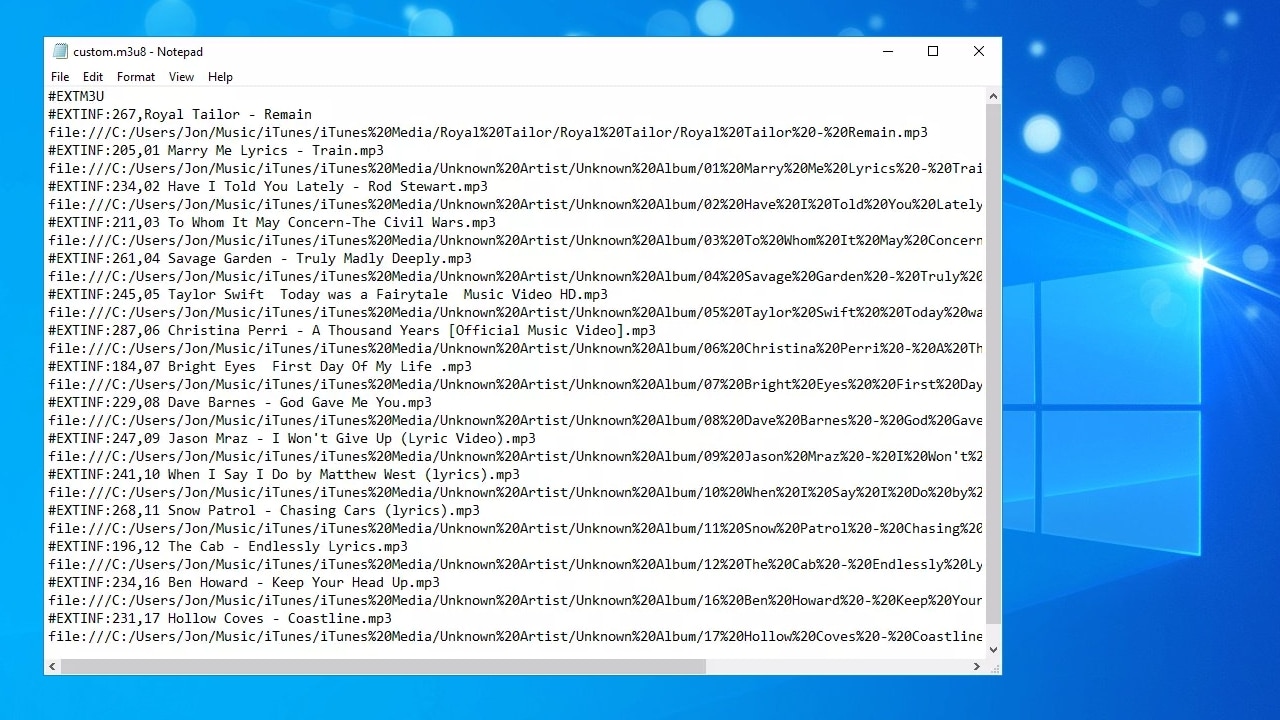
To be able to open a view the contents of a file M3U8, you will only need a any text editor, since the vast majority can open these UTF-8 text files. For example, you can open it with Gedit, Notepad, etc. Inside you can see the routes that I referred to in the previous section, and which are the instructions for the multimedia player to find the content to play.
Now, when you want to play the content of a .m3u8, a text editor will not help you at all, what you need is a good media player or apps able to recognize this format and show you the video or audio to which it refers. In these cases, you have several options depending on the operating system you use:
- VLC- This popular all-rounder media player works on various platforms including Android mobile devices, Windows, Linux, etc. So it is one of the best options you have at your fingertips. Not only is it one of the best players, but it is completely free and has a huge number of settings.
- xmms- is a very popular media player for Linux. It is also free and open source. Thanks to it you will be able to reproduce a .m3u8 without problem.
- iTunes: It is the quintessential Apple app, so you can use it on iOS, iPadOS and macOS, although it is also available for Windows.
- Songbird: It was another free, open source program that can work on Windows, macOS, and Linux. Unfortunately it was discontinued, although you can still find something on archive.org.
- HSLPlayer.net: is an online service that allows you to open a M3U8, but can't upload .m3u8 local, but works through the URL that points to the m3u8. That is, you need the m3u8 is online. A good way to try a m3u8 suspect (see section M3U8 and security risks).
Thanks to them, the M3U8 and all files referenced in the text will be loaded so they can be added to the playlist. For example, you can follow these steps for vlc:
- Open VLC
- Go to Medium
- Open network location
- There you can choose to Add:
- Use the URL that points to the file.m3u8, for example, https://ejemplo.es/abc/lists.m3u8, in the Network tab.
- Use a .m3u8 that you have downloaded to your computer by moving to the File tab and indicating the location.
- Hit play and you're done.
And, to do the opposite, that is, so that you can create your own file.m3u8 To always have all the videos and audios that you usually listen to centralized without having to manually add them to the playlist, even if they are in very different locations, you can follow these other steps:
- Open VLC
- Go to Medium
- Save Playlist
- When the file explorer opens, you can choose the name of the file you want and where to save it. Don't forget to choose the extension.m3u8 too.
- Press Save and that's it. You will already have yourm3u8 created.
How to convert a file m3u8
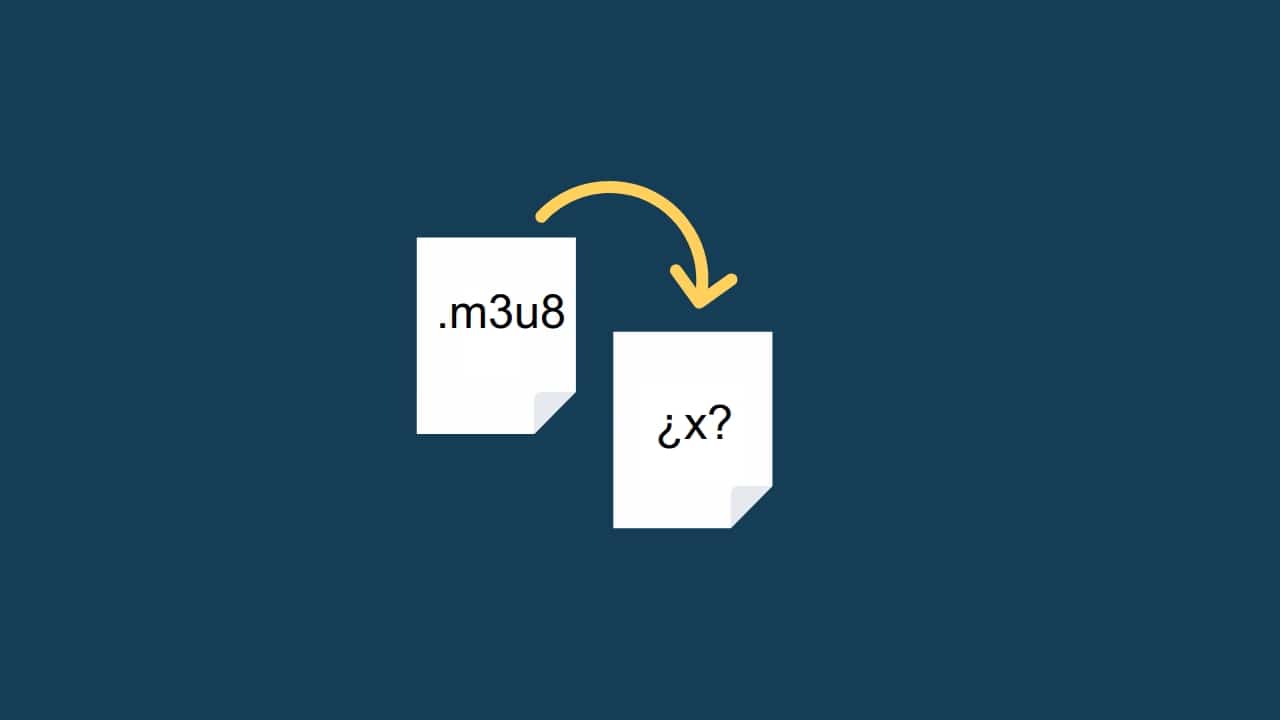
If you're looking for how to convert a file M3U8 in MP3, MP4, or any other multimedia format, you already know that a .m3u8 is just a text file and nothing more, so you can't transform text into audio or video. What you can do is use software capable of accessing all the video or audio files that the .m3u8 inside and convert these files to the format you want or download them.
But it can't always be done. The problem is that most of the time, the same multimedia file can be distributed in several locations at once, And this is a problem. If that's the case, you can use free apps like M3UExportTool for Windows, which will search for all the parts and place them in a single location so that you can easily convert them with any multimedia converter. There are also other alternatives to this tool, such as M3U8X, which works in a similar way, although it depends on a RAR program installed on the system to function.
These programs could even save an open list M3U8 in other formats such as HTML, XSPF, M3U, etc.
M3U8 and security risks

Un M3U8 is neither good nor bad, it all depends on the use to which it is put. It can target free or proprietary content, or it can target pirated content. But regardless of that, you should know that some files M3U8 They Can Be A Big Security Risk of your system. And it is that some cybercriminals use these frequently downloaded files to infect the systems of those who download them with malicious code or malware. In addition, by sending you to specific IPs, these files can also be used to spy, access personal data, analyze what you see, etc. Ultimately, you should use these files with caution and at your own risk…